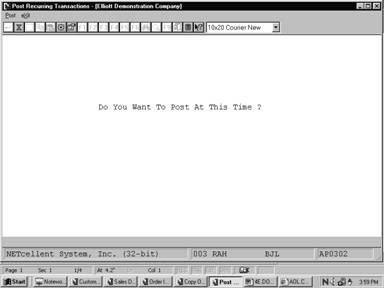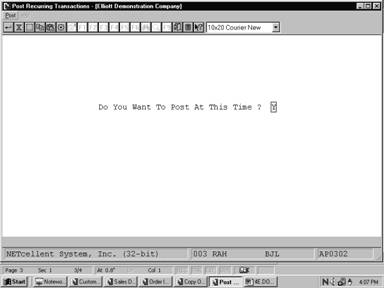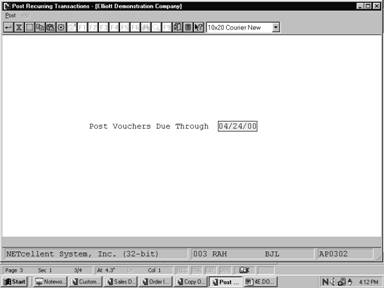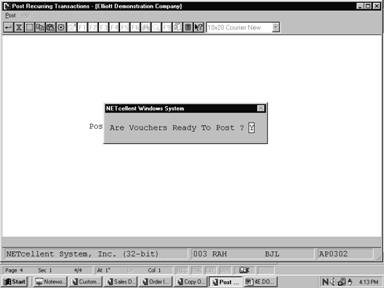|
|
Post Recurring A/P TransactionsApplication Overview
The Post Recurring Transactions application transfers all transaction vouchers that were previously created in Recurring Voucher Processing to the A/P Transaction file. This posting serves to automatically create transactions that can be checked and adjusted in the A/P Transaction Processing application. A posting journal will not be printed until they are reposted in Post A/P Transactions. To verify the transactions, print the A/P Transaction Processing edit list.
Run Instructions
Select Post Recurring Transactions from the pull down A/P Processing window. The following screen will then be displayed:
Post Recurring Transactions Entry Screen
The following options are available:
* Enter the data requested on the screen * To exit press the ESC or F10 key when the cursor is positioned for entry of the first field on the screen
To return to the menu bar, press the ESC or F10 key. To leave this application, press X for EXIT when positioned at the menu bar.
Entry Field Descriptions
Do You Want To Post?
Post Vouchers Through What Date?
Are Vouchers Ready To Post?
|