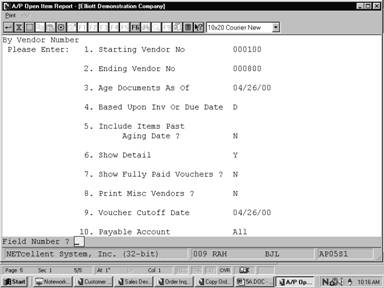|
|
ReportsA/P Open Item ReportApplication Overview
The A/P Open Item Report contains detailed information about the invoices on a vendor's account and summarized vendor aged totals aged by invoice or due date.
The report shows each vendor's aged A/P balance and how much discount is still valid on that balance. Optionally, it will also show detail for every invoice and payment.
The vendor's aged A/P balance is shown in four categories. There are: current 30 days or less, 31‑60 days, 61‑90 days and over 90 days.
These figures can be based on the invoice date or on the due date of each invoice, at your option. The aging can be done as of any date you wish.
You may also enter a voucher cutoff date. Only vouchers with Distribution to G/L dates on or before this date will print.
If you choose not to include items past the aging date, you can get a view of what the A/P looked like as of the selected aging date. Vouchers paid after this time will appear as unpaid, provided they have not been purged from the system. This can be used to verify the balance in Accounts Payable against your A/P accounts in your General Ledger.
The last option is whether you wish to show fully paid vouchers. By answering Y, you will not affect the aged totals of the vendor but the detail of all transactions that have not been purged will print. Run InstructionsSelect A/P Open Item Report from the pull down A/P Reports window. The following screen will then be displayed:
A/P Open Item Report Entry Screen
The following options are available:
* Enter the data requested on the screen. The report will be printed at your option * To exit press the ESC or F10 key when the cursor is positioned for entry of the first field on the screen
To return to the menu bar, press the ESC or F10 key. To leave this application, press X for EXIT when positioned at the menu bar. Entry Field Descriptions
A/P Open Item Report
A / P O P E N I T E M R E P O R T
Voucher Cutoff Date ‑ 01/24/93 For Vendors 000100 Thru 000100. Aged As Of 01/24/93 Based Upon Due Date, Not Including Items Past The Aging Date, Not Including Fully Paid Vouchers. Trx Types: Vchr = Regular Voucher Cr‑M = Credit Memo Cchk = Computer Check Mchk = Manual Check Note: "*" Beside The Type Means That The Voucher Is Permanently Deferred.
Vendor Name Vendor Valid Vendor ‑‑‑‑‑‑‑‑‑‑‑‑‑‑‑‑‑Aged Vendor Net‑‑‑‑‑‑‑‑‑‑‑‑‑‑‑‑‑‑ No Terms Balance Discount Net Current 31‑60‑Days 61‑90‑Days Over‑90‑Days
000100 Computer Electronics Center TERMS: 5% 30 / NET 60
Invoice# Inv‑Date Type Vch/Chk Dsc‑Date Due‑Date Inv/Chk‑Amt Disc‑Allowed Disc‑Taken Invoice‑Net Age Account‑No 500098 02/11/92 Vchr 500098 03/12/92 04/11/92 39.00 39.00 288 02000‑00000‑00000
920211 02/11/92 Vchr 500097 03/12/92 04/11/92 78.00 78.00 288 02000‑00000‑00000
117.00 117.00 .00 117.00 .00 .00 .00
Grand Totals: 117.00 117.00 .00 117.00 .00 .00 .00
|