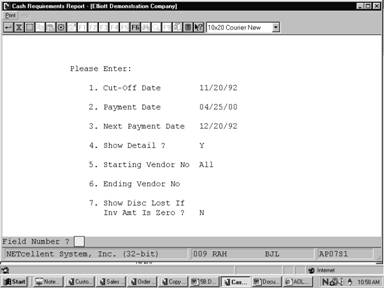|
|
Cash Requirements ReportApplication Overview
The Cash Requirements Report can be used to determine, on a general basis, which invoices can be paid with the available cash or to determine exactly how much cash would be required to bring your A/P up to a certain status.
For example, the report will tell you at a glance exactly how much cash would be required to pay off all invoices due up to a certain date (called the cut‑off date).
The report itemizes these totals by vendor and optionally details vendor invoices as well. It shows any discounts available on past due and current invoices as well as discounts lost by reason of not paying the invoice by the discount date. It also shows discounts now available that would be lost if the voucher is paid on the next payment date. These are shown as Optional invoices.
One important use for this report is to help you choose a suitable cut‑off date (due date through which to pay invoices) for generalized payment selection. Generalized Payment Selection is part of the Payment Preparation application, which allows you to automatically select invoices for payment. The cut‑off date used in Generalized Payment Selection will determine how many vendor invoices are selected for payment. Running the Cash Requirements Report with a given cut‑off date will show you the total cash that will be required if that cut‑off date is used in Generalized Payment Selection. If the total cash required is too high, the cut‑off date would be moved back. If the cash required is lower than available, the cut‑off date can be moved forward. When the cash required versus the discounts gained and payments made is correctly optimized, then Generalized Payment Selection can be run, using the same cut‑off date. Any needed manual adjustments to these selections can then be made, and you are ready to print checks.
The following are definitions of terms used in this application:
Cut‑Off Date
This date controls the number of past due and/or current invoices, which will be included on the report. All invoices having due dates falling on or before this date will be included as either past due or current invoices.
Setting the cut‑off‑date earlier than the payment date will cause the report to print only invoices which are already past due on the payment date, therefore no current invoices will be included at all. This would be done if there was only enough available cash to pay past due invoices.
Setting the cut‑off date on or after the payment date will cause all past due invoices to be included on the report. Any other invoices with due dates on or before the cut‑off date would be included as current invoices.
Ideally, the cut‑off date would be set to the next payment date. When this is done, then paying all past due and current invoices on one payment date guarantees that there will be no overdue invoices on the next payment date. This is because any invoices due by the next payment date would have been paid the payment period before.
Payment Date
This is the date on which the A/P checks will be printed and/or mailed. It determines which vendor invoices will be past due and which will be current as of the issue of the check.
Next Payment Date
This is the next date after the payment date on which you will print and mail A/P checks. It will help determine which discounts are currently valid for this payment and will not be valid for the next payment of Accounts Payable (see Optional).
Past Due
These are any invoices, which will already be overdue when checks are run. For example, an invoice's due date is the 9th of March and checks will be printed on the 10th of March. The invoice is past due.
Only past due invoices having due dates falling on or before the cut‑off date will be shown on the report.
Current
These are any invoices which are not yet overdue and which have due dates falling on or before the cut‑off date. For example, an invoice's due date is the 15th of March. Checks will be run on the 10th of March and the cut‑off date is the 17th of March. The invoice is current because it is not overdue this week, but it will be due by the cut‑off date.
Optional
This class of vendor invoices includes invoices with due dates falling after the cut‑off date, but for which an early payment discount will be lost if they are not paid on this check run. For example, checks will be run on the 10th of March. An invoice has a 2% discount, which can be taken if the invoice is paid by the 15th. The invoice is not due until the next month, but the next check run will be on the 17th. The cut‑off date is the 16th. This is an optional invoice since its due date falls after the cut‑off date but the 2% early payment discount will be lost unless the invoice is paid on the upcoming check run.
In short, an optional invoice is one with a due date falling after the cut‑off date, but which must be paid on this check run to get the early payment discount. Run Instructions
Select Cash Requirements Report from the pull down A/P Reports window. The following screen will then be displayed:
Cash Requirements Report Entry Screen
The following options are available:
* Enter the data requested on the screen. The report will be printed at your option * To exit press the ESC or F10 key when the cursor is positioned for entry of the first field on the screen
To return to the menu bar, press the ESC or F10 key. To leave this application, press X for EXIT when positioned at the menu bar. Entry Field Descriptions
Cash Requirements Report
C A S H R E Q U I R E M E N T S R E P O R T
All Vendors Thru 02/10/93 For Payment On 01/24/93 (Next Payment Date Is 02/10/93). Trx Types: Vchr = Regular Voucher Cr‑M = Credit Memo
Vendor Name Past‑Due‑Amt Pst‑Valid‑Disc Net‑Pst‑Amt Net‑Pst Pst‑Disc‑Lost No Terms Current‑Amt Cur‑Valid‑Disc Net‑Cur‑Amt Net‑Pst+Cur Cur‑Disc‑Lost Optional‑Amt Opt‑Valid‑Disc Net‑Opt‑Amt Net‑Pst+Cur+Opt
000100 Computer Electronics Center 117.00 .00 117.00 117.00 5.85 Terms: 5% 30 / NET 60 .00 .00 .00 117.00 .00 .00 .00 .00 117.00
Invoice# Type Vouch# Inv‑Date Disc Due Pst‑Due‑Amt Current‑Amt Optnal‑Amt Disc‑Lost Valid‑Disc Net‑Amount 500098 Vchr 500098 02/11/92 03/12 04/11 39.00 1.95 .00 39.00 920211 Vchr 500097 02/11/92 03/12 04/11 78.00 3.90 .00 78.00
000700 Southern Electronics 5,000.00 .00 5,000.00 5,000.00 .00 Terms: Net 30 .00 .00 .00 5,000.00 .00 .00 .00 .00 5,000.00
Invoice# Type Vouch# Inv‑Date Disc Due Pst‑Due‑Amt Current‑Amt Optnal‑Amt Disc‑Lost Valid‑Disc Net‑Amount 500096 Vchr 500096 02/18/92 02/18 03/20 5,000.00 .00 .00 5,000.00
Grand Totals: 5,117.00 .00 5,117.00 5,117.00 5.85 .00 .00 .00 5,117.00 .00 .00 .00 .00 5,117.00
|