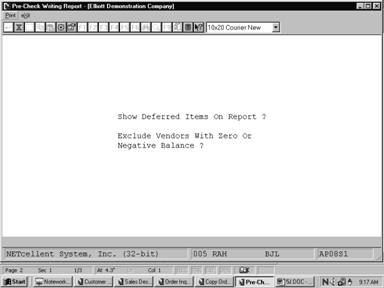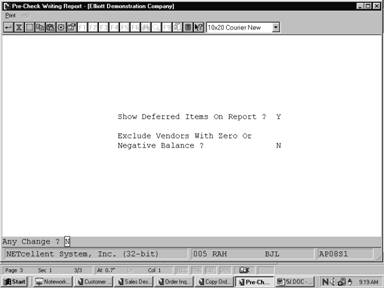|
|
Pre-Check Writing ReportApplication Overview
The Pre‑Check Writing Report shows you exactly what is going to be paid to each vendor and how much cash and discounts are going to be taken for each of the invoices to be paid. It also shows you the exact amount of cash required for the check run. You should print this report when you think you are done with the payment selection process and are ready to print checks. If any of the selections shown on this report are incorrect, they should be corrected and then this report should be run again. When everything looks right, print checks. It is essential to correct selection errors before checks are printed.
Run Instructions
Select Pre-Check Writing Report from the pull down A/P Reports window. The following screen will then be displayed:
Pre-Check Writing Report Entry Screen
The following options are available:
* Enter the data requested on the screen * To exit press the ESC or F10 key when the cursor is positioned for entry of the first field on the screen
To return to the menu bar, press the ESC or F10 key. To leave this application, press X for EXIT when positioned at the menu bar.
Entry Field Descriptions
Pre-Check Writing Report
P R E ‑ C H E C K W R I T I N G R E P O R T
Note: Vendors With Zero Or Negative Balances Are Not Included In Totals. Vendors With Zero Or Negative Balances Included
Vendor Name Vouchr Invoice Invoice Due Date Amount Discount Net‑Cash Defer No # # Date To‑Be‑Paid To‑Be‑Taken Required Status
000100 Computer Electronics Center 500098 500098 02/11/92 04/11/92 39.00 .00 39.00 523728 737A887B 09/23/89 11/22/89 2,473.15 .00 2,473.15 500097 920211 02/11/92 04/11/92 78.00 .00 78.00 523729 970914 09/14/89 11/13/89 100.00 .00 100.00
Vendor Totals: 2,690.15 .00 2,690.15
000700 Southern Electronics 523731 18382 09/01/89 10/01/89 510.50‑ .00 510.50‑ 500096 500096 02/18/92 03/20/92 5,000.00 .00 5,000.00
Vendor Totals: 4,489.50 .00 4,489.50
Grand Totals: 7,179.65 .00 7,179.65
2 Vendors To Be Paid 2 Check Forms Will Be Required
|