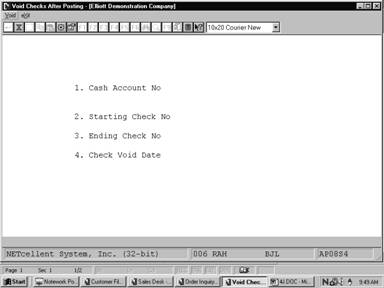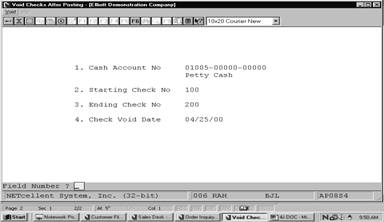|
|
Void Checks After PostingApplication Overview
Void Checks After Posting allows you to void checks that have been posted to Accounts Payable incorrectly. Checks can be voided from only one cash account per run. If you use multiple cash accounts then this application may need to be run more than once depending upon what cash account the incorrect checks effect.
Run InstructionsSelect Void Checks After Posting from the pull down A/P Processing window. The following screen will then be displayed:
Void Checks After Posting Entry Screen
The following options are available:
* Enter the data requested on the screen * To exit press the ESC or F10 key when the cursor is positioned for entry of the first field on the screen
To return to the menu bar, press the ESC or F10 key. To leave this application, press X for EXIT when positioned at the menu bar.
Entry Field Descriptions
Void Checks After Posting
|