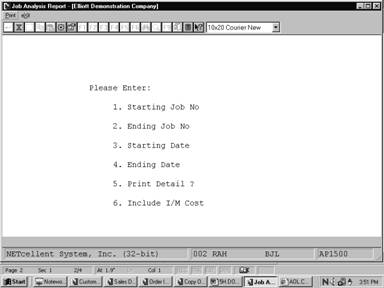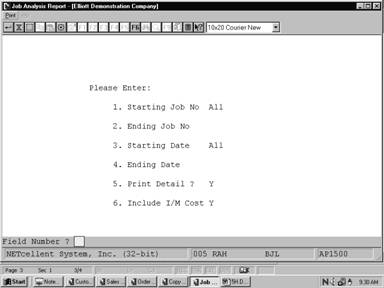|
|
Job Analysis ReportApplication Overview
A Job Analysis Report can give you the capability to trade expenses that are being billed. When an invoice is entered into the Accounts Payable package, the invoice amount can be distributed among the appropriate jobs. These distributions are posted to the Job History File and are printed out on this report.
The report shows the total Accounts Payable and Payroll expenses incurred by each different job, the total Accounts Receivable billed to each different job, and if the report is printed in detail format, it will further break down the expenses and sales by accounts, showing detail of the expense and sales distributions. If the Payroll or Accounts Receivable packages are being used, they will also contribute distributions to the report.
Actual billings from A/R and expenses from A/P and PR are accumulated on this report and compared against the budgets in the job code file.
Run Instructions
Select Job Analysis Report from the pull down A/P Reports window. The following screen will then be displayed:
Job Analysis Report Entry
The following options are available:
* Enter the data requested on the screen * To exit press the ESC or F10 key when the cursor is positioned for entry of the first field on the screen
To return to the menu bar, press the ESC or F10 key. To leave this application, press X for EXIT when positioned at the menu bar. Entry Field Descriptions
Job Analysis Report
J O B A N A L Y S I S R E P O R T
Job‑No Description Account‑No Description Employee No Period To Job Totals Item No ‑‑‑‑‑‑‑‑‑‑‑‑‑‑‑‑‑‑‑‑‑‑‑‑‑‑‑‑‑‑‑‑‑‑‑‑‑‑‑‑‑‑‑‑‑‑‑ ‑‑‑‑‑‑‑‑‑‑‑‑‑‑‑‑‑‑‑‑‑‑‑‑‑‑‑‑‑‑‑‑‑‑‑‑‑‑‑‑‑‑‑‑‑‑‑ Customer No Hours PR Expense AP/IM Expense Billed Hours PR Expense AP/IM Expense Billed
CPU‑SX Personal Computer 386/SX
01100‑00000‑00000 Inventory ‑ Raw Materials
CLOCK 188.10 188.10 CPU‑30MEG 25,500.00 25,500.00 DATA‑BUS 231.75 231.75 MEMMGR 660.00 660.00 RAM‑2MEG 750.00 750.00 RAM‑ADDRES 255.00 255.00 RESET‑CPU 517.50 517.50 VGA 3,450.00 3,450.00
04230‑00000‑00000 Purchase Price Variance ‑ R/M
CLOCK 175.56‑ 175.56‑ CPU‑30MEG 23,706.49‑ 23,706.49‑ DATA‑BUS 216.30‑ 216.30‑ MEMMGR 616.00‑ 616.00‑ RAM‑2MEG 500.00‑ 500.00‑ RAM‑ADDRES 1,445.00 1,445.00 RESET‑CPU 483.00‑ 483.00‑ VGA 2,300.00‑ 2,300.00‑
|