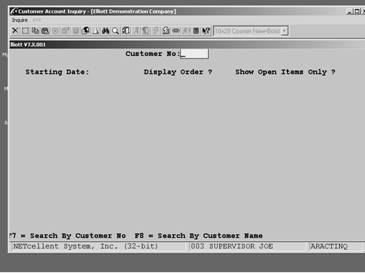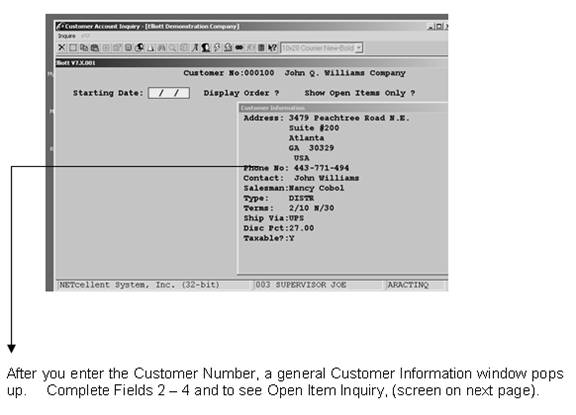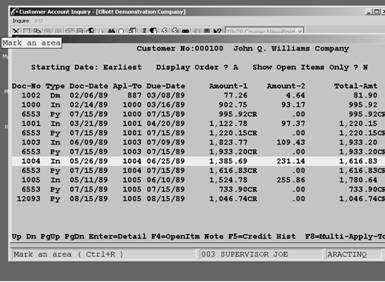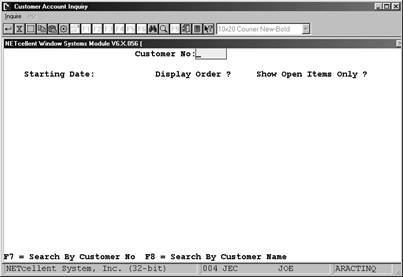|
|
InquiryCustomer Account InquiryApplication Overview
This feature Customer Account gives you a quick and easy procedure to display a customer's account by both Open Item and previously purged records in the Open Item History File. Inquiry views include customer information, credit history, document detail, and Multi Apply-To applied payments and credit memos.
Run Instructions
Open Item Inquiry
From the pull down A/R Inquiry window, Select Customer Account, and then Open Item Inquiry selected from the sub-menu. The following screen will then be displayed:
Customer Account Inquiry Entry Screen
Entry Field Descriptions
Customer Open Item Inquiry
Additional View Keys:
<enter> = View document detail F4 = View Open Item Notes associated with document F5 = View Credit History F8 = View Multi-Apply To, (Payment or CR Memo to multi documents)
Customer Account InquiryApplication Overview
This function gives you fast and easy access to all the necessary information to provide customer service for payments received, credit memos, debit memos and invoices that have been posted to a customers account. To enhance your customer service, Customer Account Inquiry allows you to view or add new notes to an open item, as well as, displaying customer information and credit history. You can also use the “Multi-Apply-To” feature to see how a document was applied. This is very useful when you have a payment or credit memo that was applied to several documents.
Additionally, this function allows you an Open Item and History Item inquiry. When you purge the A/R Open Item file to reduce it’s size and to speed up processing, you do not lose the purged information because Elliott moves it over to the History Item file where it can still be accessed for inquiries. This is very convenient when a customer asks you questions about older items that you have purged, i.e., an invoice that was paid 6 months ago!
Run Instructions
From the pull down COP Inquiry menu select Customer Account. The screen that appears gives you the choice of Open Item Inquiry or History Item Inquiry, select Open Item Inquiry and the following screen will appear:
Entry Field Descriptions
|