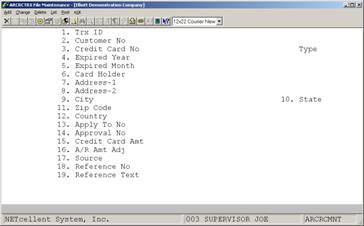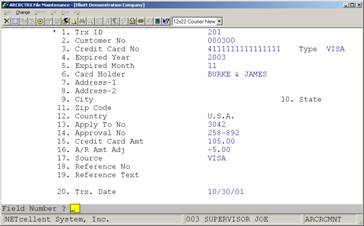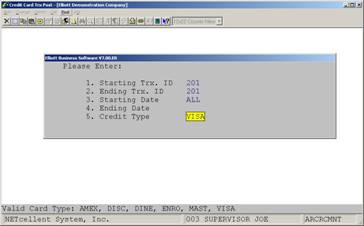|
|
Credit Card Transacting Handling
Application Overview
This application allows you to process credit card payments as a cash receipts function with postings and distributions as determined by the Credit Card Source File, (AR Maintenance).
Run Instructions
AR Main Menu Ò Processing Ò Credit Card Transaction Handling
Credit Card Entry Screen
Standard Options Available
· Delete
Key Field Entry Descriptions
Field 3 Must be Valid Credit Card Number
Field 13 Invoice that the payment is being applied to. May be left blank if pre-payment or customer deposit.
Field 14 Approval should be obtained before posting payment to customer account.
Field 15 Total amount being charged to credit card
Field 16 Adjustments for surcharge (negative amt) or for Sales Discounts (Positive Amt).
Field 15 + Field 16 must equal the invoice amount.
Field 17 Must be valid source setup in Credit Card Source File maintenance
Field 18 For internal tracking if needed
Field 19 Describes field 18
Field 20 Select “Y” when invoice has not been posted, for deposit or prepayment.
Credit Card Payment Entered
Posting Function
Posting Journal
|