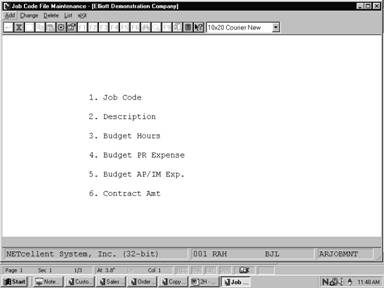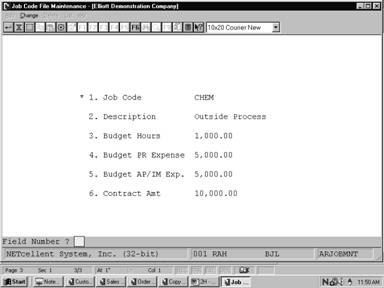|
|
Job Code File MaintenanceApplication Overview
A job is a particular project or activity for which you are tracking expenses and billings. This file is used to keep track of all of the valid job numbers being used and their associated budgets. When new A/R transactions are entered into the system, the invoice amounts can be distributed among any of the jobs, which have been entered into the Job Code File.
Run Instructions
Select Job Code File from the pull down A/R Maintenance window. The following screen will then be displayed:
Job Code File Maintenance Entry Screen
The following options are available:
* Add job codes * Change existing job codes * Delete existing job codes * Print a Listing of job codes, their descriptions and budgeted expenses
To return to the menu bar, press the ESC or F10 key. To leave this application, press X for EXIT when positioned at the menu bar.
Entry Field Descriptions
Job Code File Maintenance Screen
Run Date: Sep 25, 2001 - 4:05am Elliott Demonstration Company Page 1
J O B C O D E L I S T
Budgeted Budgeted Budgeted Contract Job # Description Hours PR Expenses AP/IM Expenses Amount
100 Main Assembly T-Tops .00 .00 .00 .00 CHEM Outside Process 1,000.00 5,000.00 5,000.00 10,000.00 CPU-SX Personal Computer 386/SX 50.00 1,300.00 1,200.00 2,200.00 METL-A Metal Parts and Finishes 40.00 40.00 40.00 40.00 PC-10A Production Order (PC-10A) .00 .00 .00 .00 PC-386 PC-386 Personnel Computer .00 .00 .00 .00 PC100 Personal Computer (PC100) .00 .00 .00 .00
7 Job Codes On File 1,090.00 6,340.00 6,240.00 12,240.00
|