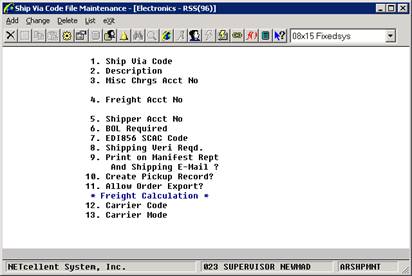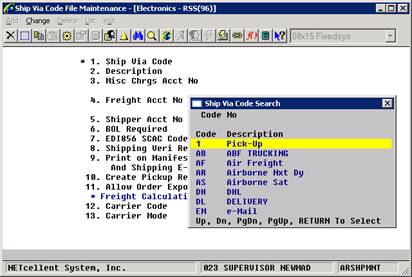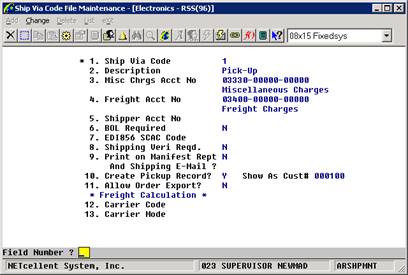|
|
Ship Via Code File MaintenanceApplication Overview
When you are setting up your Customer file, you will be asked to enter for each customer a Ship Via Code. This code will designate the usual method that you use for shipping purchased goods to this customer. For example, some usual Ship Via methods and codes that you might use to represent them are:
U UPS T Truck F Federal Express R Railway A Air Freight
Then, since you have associated one of these shipping methods with each customer during entry of customer orders in the Customer Order Processing package, the program will know what the usual means of shipping to the customer is.
It is a good idea for you to define all of the most frequent methods that you use for shipping to your customers. For example, if you use several trucking firms to deliver your goods, you will probably want to define a Ship Via code for each firm. This will make it possible for you to be as accurate as possible later on during the entry of orders. Run Instructions
Select Ship Via Code File from the pull down A/R Maintenance window. The following screen will then be displayed:
Ship Via Code File Maintenance Entry Screen
The following options are available:
* Add new Ship Via Codes * Change existing Ship Via Codes * Delete existing Ship Via Codes * Print a listing of Ship Via Codes and their descriptions
To return to the menu bar, press the ALT or F10 key. To leave this application, press ESC or X for EXIT when positioned at the menu bar. Entry Field Descriptions
Date filled out __________ by __________ ADD CHANGE DELETE
SHIP VIA CODE FILE MAINTENANCE LOAD SHEET
1. Ship Via Code _ _
2. Description _ _ _ _ _ _ _ _ _ _ _ _ _ _ _
3. Misc Chrgs Acct No _ _ _ _ _ _ _ _ - _ _ _ _ _ _ _ _ - _ _ _ _ _ _ _ _
4. Freight Acct No _ _ _ _ _ _ _ _ - _ _ _ _ _ _ _ _ - _ _ _ _ _ _ _ _
********************************
1. Ship Via Code _ _
2. Description _ _ _ _ _ _ _ _ _ _ _ _ _ _ _
3. Misc Chrgs Acct No _ _ _ _ _ _ _ _ - _ _ _ _ _ _ _ _ - _ _ _ _ _ _ _ _
4. Freight Acct No _ _ _ _ _ _ _ _ - _ _ _ _ _ _ _ _ - _ _ _ _ _ _ _ _
********************************
1. Ship Via Code _ _
2. Description _ _ _ _ _ _ _ _ _ _ _ _ _ _ _
3. Misc Chrgs Acct No _ _ _ _ _ _ _ _ - _ _ _ _ _ _ _ _ - _ _ _ _ _ _ _ _
4. Freight Acct No _ _ _ _ _ _ _ _ - _ _ _ _ _ _ _ _ - _ _ _ _ _ _ _ _
********************************
1. Ship Via Code _ _
2. Description _ _ _ _ _ _ _ _ _ _ _ _ _ _ _
3. Misc Chrgs Acct No _ _ _ _ _ _ _ _ - _ _ _ _ _ _ _ _ - _ _ _ _ _ _ _ _
4. Freight Acct No _ _ _ _ _ _ _ _ - _ _ _ _ _ _ _ _ - _ _ _ _ _ _ _ _
********************************
1. Ship Via Code _ _
2. Description _ _ _ _ _ _ _ _ _ _ _ _ _ _ _
3. Misc Chrgs Acct No _ _ _ _ _ _ _ _ - _ _ _ _ _ _ _ _ - _ _ _ _ _ _ _ _
4. Freight Acct No _ _ _ _ _ _ _ _ - _ _ _ _ _ _ _ _ - _ _ _ _ _ _ _ _
Date entered __________ by _______ Date verified __________ by ______
Ship Via Code Search
Ship Via Code File Maintenance
|