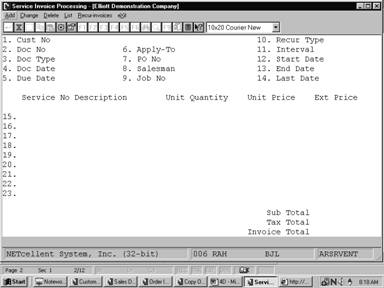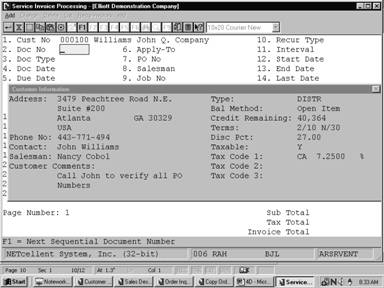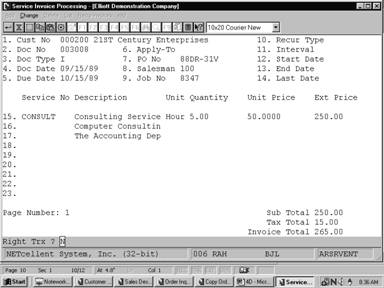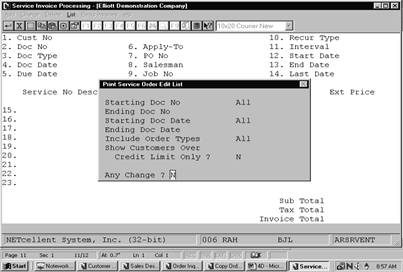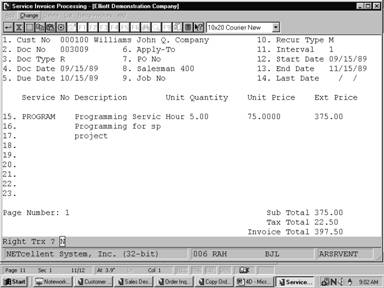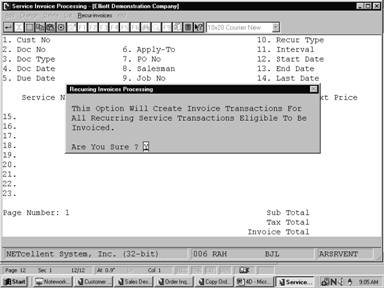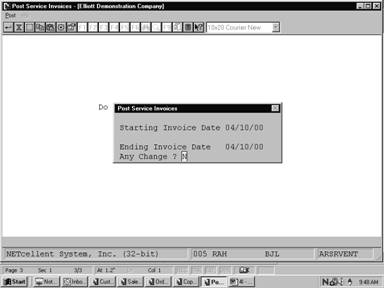|
|
Service Invoice ProcessingApplication Overview
Service Invoice Processing is an application that you will use very often if you wish to generate customer invoices from Accounts Receivable. The invoices printed in this application must be designed using the Invoice Form Setup.
You can enter four types of transactions in this application. The four transaction types are invoice, recurring invoice, credit memo and quote. Invoice or recurring invoice type transactions will make up the majority of the transactions processed in this application. The transactions are entered using a simple one-screen entry system. The screen appears in the form of an invoice to make it easy to see the items on the invoice as well as the invoice total. A maximum of 99 service numbers can be entered per invoice. Additional invoice comments can be included on the invoice by entering a blank service number and entering the comments in the service description column. In order to expedite the service entry process, customers that are not on file may be added during the entry of service invoice transactions. If the customer entered is on file then a window will appear displaying important information about the customer. This window will disappear when service line items are being entered.
An invoice or recurring invoice type transaction is used to charge or bill a customer's account for services rendered. If the service is rendered on a regular schedule then a recurring invoice type transaction may be used to bill the service. The recurring invoice can occur every month or at a certain number of days interval.
A credit memo type transaction is used to credit your customer's account with a transaction other than a payment.
A quote type transaction is used in order to produce a printed quotation of the proposed services to your customer. If your customer decides to accept your quote then the quote type transaction may be changed to an invoice type transaction to be billed. If your customer decides not to accept your quote then the transaction can be deleted.
Note: In some cases upon leaving the service number and description columns, the service number or description may be truncated. The service number or description will be exploded to its original size when the arrow key or field number selection is positioned at the appropriate column.
Run Instructions
Select Service Invoice Processing from the pull down A/R Processing window. The following screen will then be displayed:
Service Invoice Processing Entry Screen
The following options are available:
* Select the desired mode from the Service Invoice Processing menu bar * Enter the data requested on the screen
To return to the menu bar, press the ESC or F10 key. To leave this application, press X for EXIT when positioned at the menu bar. Entry Field Descriptions
Invoice Header
Line Item Entry Fields
Date filled out __________ by __________ ADD CHANGE DELETE Page 1 Of 2
A/R SERVICE INVOICE PROCESSING LOAD SHEET
1. Cust No _ _ _ _ _ _
2. Document No _ _ _ _ _ _
3. Doc Type _ I = Invoice R = Recurring Invoice C = Credit Memo Q = Quote
4. Doc Date _ _ / _ _ / _ _
5. Due Date _ _ / _ _ / _ _
6. Apply To _ _ _ _ _ _
7. PO No _ _ _ _ _ _ _ _ _ _
8. Salesman _ _ _
9. Job No _ _ _ _ _ _
If R is entered in #3, the following fields apply.
10. Recur Type _ M = Monthly Invoices N = Number Of Days Between Invoices
11. Interval _ _ _
12. Start Date _ _ / _ _ / _ _
13. End Date _ _ / _ _ / _ _
14. Last Date _ _ / _ _ / _ _
Date filled out __________ by __________ ADD CHANGE DELETE Page 2 Of 2 A/R SERVICE INVOICE PROCESSING LOAD SHEET
Service No Description Unit Quantity Unit Price
15. _ _ _ _ _ _ _ _ _ _ _ _ _ _ _ _ _ _ _ _ _ _ _ _ _ _ _ _ ,_ _ _ ._ _ _ _ _, _ _ _._ _ _ _ _ _ _ _ _ _ _ _ _ _ _ _ _ _
16. _ _ _ _ _ _ _ _ _ _ _ _ _ _ _ _ _ _ _ _ _ _ _ _ _ _ _ _ ,_ _ _ ._ _ _ _ _, _ _ _._ _ _ _ _ _ _ _ _ _ _ _ _ _ _ _ _ _
17. _ _ _ _ _ _ _ _ _ _ _ _ _ _ _ _ _ _ _ _ _ _ _ _ _ _ _ _ ,_ _ _ ._ _ _ _ _, _ _ _._ _ _ _ _ _ _ _ _ _ _ _ _ _ _ _ _ _
18. _ _ _ _ _ _ _ _ _ _ _ _ _ _ _ _ _ _ _ _ _ _ _ _ _ _ _ _ ,_ _ _ ._ _ _ _ _, _ _ _._ _ _ _ _ _ _ _ _ _ _ _ _ _ _ _ _ _
19. _ _ _ _ _ _ _ _ _ _ _ _ _ _ _ _ _ _ _ _ _ _ _ _ _ _ _ _ ,_ _ _ ._ _ _ _ _, _ _ _._ _ _ _ _ _ _ _ _ _ _ _ _ _ _ _ _ _
20. _ _ _ _ _ _ _ _ _ _ _ _ _ _ _ _ _ _ _ _ _ _ _ _ _ _ _ _ ,_ _ _ ._ _ _ _ _, _ _ _._ _ _ _ _ _ _ _ _ _ _ _ _ _ _ _ _ _
21. _ _ _ _ _ _ _ _ _ _ _ _ _ _ _ _ _ _ _ _ _ _ _ _ _ _ _ _ ,_ _ _ ._ _ _ _ _, _ _ _._ _ _ _ _ _ _ _ _ _ _ _ _ _ _ _ _ _
22. _ _ _ _ _ _ _ _ _ _ _ _ _ _ _ _ _ _ _ _ _ _ _ _ _ _ _ _ ,_ _ _ ._ _ _ _ _, _ _ _._ _ _ _ _ _ _ _ _ _ _ _ _ _ _ _ _ _
23. _ _ _ _ _ _ _ _ _ _ _ _ _ _ _ _ _ _ _ _ _ _ _ _ _ _ _ _ ,_ _ _ ._ _ _ _ _, _ _ _._ _ _ _ _ _ _ _ _ _ _ _ _ _ _ _ _ _
24. _ _ _ _ _ _ _ _ _ _ _ _ _ _ _ _ _ _ _ _ _ _ _ _ _ _ _ _ ,_ _ _ ._ _ _ _ _, _ _ _._ _ _ _ _ _ _ _ _ _ _ _ _ _ _ _ _ _
25. _ _ _ _ _ _ _ _ _ _ _ _ _ _ _ _ _ _ _ _ _ _ _ _ _ _ _ _ ,_ _ _ ._ _ _ _ _, _ _ _._ _ _ _ _ _ _ _ _ _ _ _ _ _ _ _ _ _
26. _ _ _ _ _ _ _ _ _ _ _ _ _ _ _ _ _ _ _ _ _ _ _ _ _ _ _ _ ,_ _ _ ._ _ _ _ _, _ _ _._ _ _ _ _ _ _ _ _ _ _ _ _ _ _ _ _ _
27. _ _ _ _ _ _ _ _ _ _ _ _ _ _ _ _ _ _ _ _ _ _ _ _ _ _ _ _ ,_ _ _ ._ _ _ _ _, _ _ _._ _ _ _ _ _ _ _ _ _ _ _ _ _ _ _ _ _
28. _ _ _ _ _ _ _ _ _ _ _ _ _ _ _ _ _ _ _ _ _ _ _ _ _ _ _ _ ,_ _ _ ._ _ _ _ _, _ _ _._ _ _ _ _ _ _ _ _ _ _ _ _ _ _ _ _ _
29. _ _ _ _ _ _ _ _ _ _ _ _ _ _ _ _ _ _ _ _ _ _ _ _ _ _ _ _ ,_ _ _ ._ _ _ _ _, _ _ _._ _ _ _ _ _ _ _ _ _ _ _ _ _ _ _ _ _
30. _ _ _ _ _ _ _ _ _ _ _ _ _ _ _ _ _ _ _ _ _ _ _ _ _ _ _ _ ,_ _ _ ._ _ _ _ _, _ _ _._ _ _ _ _ _ _ _ _ _ _ _ _ _ _ _ _ _
31. _ _ _ _ _ _ _ _ _ _ _ _ _ _ _ _ _ _ _ _ _ _ _ _ _ _ _ _ ,_ _ _ ._ _ _ _ _, _ _ _._ _ _ _ _ _ _ _ _ _ _ _ _ _ _ _ _ _
32. _ _ _ _ _ _ _ _ _ _ _ _ _ _ _ _ _ _ _ _ _ _ _ _ _ _ _ _ ,_ _ _ ._ _ _ _ _, _ _ _._ _ _ _ _ _ _ _ _ _ _ _ _ _ _ _ _ _
Service Invoice Processing –Customer Information
Customer Invoice Processing
Print Service Order Edit List
Recurring Invoice Processing
Recurring Invoice Processing
Post Service InvoicesApplication Overview
The Post Service Invoices application transfers all transactions that were previously created in Service Invoice Processing into the A/R Open Item File. In addition, it sends this information to the Customer File, Salesman File, A/R Distribution To G/L file, and the Service File. Consequently the result of posting serves to automatically adjust the balance that a given customer owes your business for services rendered, period to date sales, and other related variables recorded in the customer, salesman, distribution and service invoice files.
When you perform a posting, the system prints a journal of all service transactions that were posted.
Run Instructions
Select Post Service Invoices from the pull down A/R Processing window. The following screen will then be displayed:
Post Service Invoices Entry Screen
The following option is available:
* Post service invoices
To return to the menu bar, press the ESC or F10 key. To leave this application, press X for EXIT when positioned at the menu bar.
Entry Field Descriptions
Post Service Invoices
|