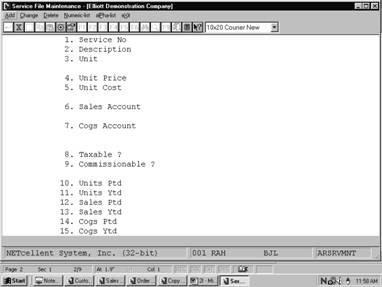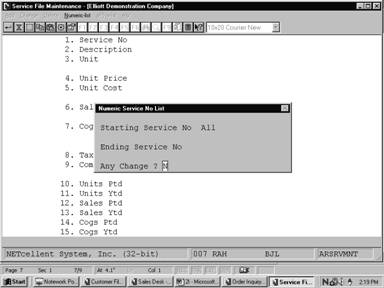|
|
Service File MaintenanceApplication Overview
The Service File is part of a larger process that enables your company to track the efficiency and profitability of its billable services. This represents an important benefit to your respective operational departments as they allocate, plan, or monitor resources.
The Service File application includes fifteen variable fields of information that define each service. These are subsequently referenced by the Service Invoice Processing and Print Service Invoice applications.
The first pieces of information entered are the service number and description. Whenever a service number is entered during Service Invoice Processing, the program refers to the service record you entered here, displaying it's name, and other pertinent information. The program requires a service number for each line item on the Invoice. This number will then designate the service type that was entered in the Service File application.
The program also permits you to obtain a numerical or alphanumerical listing of all service records on file. This is particularly useful when you want to change or delete a given service, and don't remember it's number.
The remaining fields specify variable conditions under which a given service is sold. They are used extensively in the Service Invoice Processing. For example, the unit field requires an entry that represents a measure of time, such as, an hour, day, month, or year. The unit price field then reflects the price of this delineated unit. In the Service Invoice Processing program this information is employed to calculate the total price of all line item services.
As you begin to set up this file, please remember to define all of your company's most frequently used services. This might include Consulting, Support, Training, Installation, or any other Non-Inventory Items. Run Instructions
Select Service File from the pull down A/R Maintenance window. The following screen will then be displayed:
Service File Maintenance Entry Screen
The following options are available:
* Add new service codes * Change existing service codes * Delete existing service codes * Print a Listing of service codes, their descriptions, unit, unit price and cost, account numbers, and PTD and YTD totals.
To return to the menu bar, press the ESC or F10 key. To leave this application, press X for EXIT when positioned at the menu bar.
Entry Field Descriptions
Service File entry fields begin with item number 10 and will update Service Invoice Processing. They can be cleared to zero when running the Clear A/R Accumulators application. For this reason, the operator will ordinarily not be able to change these fields in change mode. When a change is attempted to these fields, the following message will be displayed.
Changes To These Fields Not Allowed Press "RETURN"
However, if you do find it necessary to make corrections to data that was entered in error, there is a way to do it. In response to the Field Number ? question, press the F6 key. You will then be able to make changes to these fields in the same way that any other fields are changed, if change protected fields in A/R Setup is Y.
Date filled out __________ by __________ ADD CHANGE DELETE COMPANY # _ _ _ _ _
SERVICE FILE MAINTENANCE LOAD SHEET
1) Service No _ _ _ _ _ _ _ _ _ _ _ _ _ _ _
2) Description _ _ _ _ _ _ _ _ _ _ _ _ _ _ _ _ _ _ _ _ _ _ _ _ _ _ _ _ _ _
3) Unit _ _ _ _
4) Unit Price _ _ _ , _ _ _ . _ _ _ _
5) Unit Cost _ _ _ , _ _ _ . _ _ _ _
6) Sales Account _ _ _ _ _ _ _ _ - _ _ _ _ _ _ _ _ - _ _ _ _ _ _ _ _ Number
7) Cogs Account _ _ _ _ _ _ _ _ - _ _ _ _ _ _ _ _ - _ _ _ _ _ _ _ _
8) Taxable Y = Yes _ N = No _
9) Commissionable Y = Yes _ N = No _
10) Units PTD _ , _ _ _ , _ _ _ . _ _
11) Units YTD _ , _ _ _ , _ _ _ . _ _
12) Sales PTD _ , _ _ _ , _ _ _ . _ _
13) Sales YTD _ , _ _ _ , _ _ _ . _ _
14) Cogs PTD _ , _ _ _ , _ _ _ . _ _
15) Cogs YTD _ , _ _ _ , _ _ _ . _ _
Numeric Service No List
Run Date: Sep 25, 2001 - 4:09am Elliott Demonstration Company Page 1
S E R V I C E F I L E N U M B E R P R I N T - O U T
Range: All Services
Service No Description U/M Unit Price Sales Account Tax Units Ptd Sales Ptd Cogs Ptd Unit Cost Cogs Account Comm Ytd Ytd Ytd
CONSULT Consulting Services Hour 50.0000 03100-00000-00000 Y 0.00 0.00 0.00 18.7500 04000-00000-00000 Y 0.00 0.00 0.00
DESIGN System Analysis Hour 45.0000 03100-00000-00000 Y 0.00 0.00 0.00 12.0000 04000-00000-00000 Y 0.00 0.00 0.00
PROGRAM Programming Services Hour 75.0000 03100-00000-00000 Y 0.00 0.00 0.00 23.0000 04000-00000-00000 Y 0.00 0.00 0.00
3 Services Printed
|