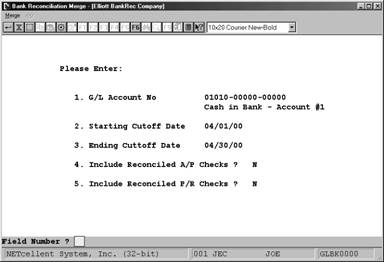|
|
Processing
Merge Bank TransactionsApplication Overview
In order to bring the Bank Reconcile File up to date a Merge routine is provided. This is typically run once a month. This will merge transactions from A/R, A/P, and PR for the given Bank Cash Account number with the specified Date Range. A/R transactions will be merged from the A/R Distribution file tallying all records for each date within the Date Range into one Bankrec record, (i.e. there will be one Bankrec deposit record for each day a deposit transaction was made). A/P and P/R transactions will be merged from the Check Reconciliation Files for all checks through the ending date, the starting date for checks is effectively the Earliest. This will allow for un-reconciled check adjustments to be included from prior months, such as Voided checks or amount adjustments. Merge Bank Transactions is a required step to update the Bank Reconcile file when you first start using this module.
There are two additional questions asked for A/P and P/R that pertain to including Reconciled checks. "Include Reconciled A/P Checks?" and "Include Reconciled P/R checks?" If "N" is entered then only un-reconciled checks will be included for Start-up. If "Y" is entered then both un-reconciled and reconciled checks will be included, however, the reconciled checks will be included as un-reconciled and will need to be reconciled. Run Instructions
Bankbook Ò Processing Ò Merge Bank Transactions
Select the Merge Bank Transaction application from the Processing window.
The following option is available:
* Enter the data requested on the screen
* To exit press the ESC or F10 key when the cursor is positioned for entry of the first field on the screen
To return to the menu bar, press the ESC or F10 key. To leave this application, press X for EXIT when positioned at the menu bar.
Once the Merge is complete there may be need for transactions to be Added, Changed, or Deleted. This may be done in the Bank Reconcile File Maintenance where you enter the Cash Account to work with, and then make any necessary modifications.
|