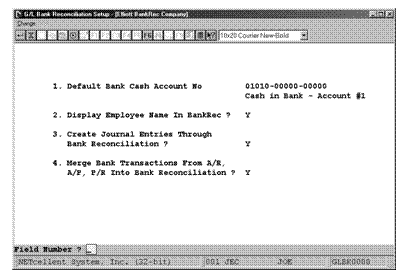|
|
Util Setup
BankRec Setup
Application OverviewBefore any Bank Book transaction can begin the G/L Bank Reconciliation Setup file needs to be completed. It is very important to complete this file carefully because important characteristics of the Bank Book application are determined here.
The default Bank Cash Account Number can be specified within this file. This account will show as default in applications such as the Bank Reconciliation application.
You can select to display an Employee’s name in the BankRec by selecting Y or N.
Transactions made in BB can be chosen to be created as Journal Entries in G/L.
During Merge Transactions processing files from A/R, A/P and P/R are used. You may select to merge or not to merge from these applications.
Run Instructions
Accounting -> BankBook -> Util-Setup -> Print Spooled Reports
Select the Application from the BankBook Util-setup window.
The following options are available:
* Select the desired mode from the G/L Bank Reconciliation Setup menu bar
* Enter the data requested on the screen
To return to the menu bar, press the ESC or F10 key. To leave this application, press X for EXIT when positioned at the menu bar.
Select Print Spooled Reports from the pull down Elliot Main Util-Setup menu. The following screen will display all reports you have spooled, (printed to disk).
Field Entry Descriptions
|