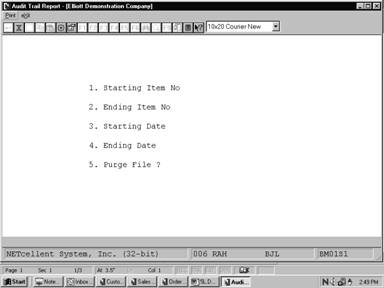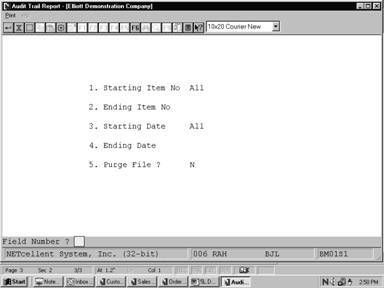|
|
Audit Trail ReportApplication Overview
The Audit Trail Report can be printed at any time showing all additions, changes and deletions to the Product Structure File. Run Instructions
Select Audit Trail Report from the pull down BOMP Maintenance window. The following screen will be displayed:
Audit Trail Report Entry Screen
The following options are available:
* Select the desired mode from the Audit Trail Report menu bar * Enter the data requested on the screen
To return to the menu bar, press the ESC or F10 key. To leave this application, press X for EXIT when positioned at the menu bar.
Entry Field Descriptions
Audit Trail Report
P R O D U C T S T R U C T U R E F I L E A U D I T T R A I L
Ranges: All Dates All Parent Items Actions: A = Addition B = Before Change C = Change D = Deletion R = Replace
Parent Item Date User‑Id Seq Description Component Item Qty‑Per Att Scrap Act Usr Information Action Time Terminal No Orig Component Oper Flag
CPU 07/02/91 10 25 Meg Clock For Mother Board CLOCK 1.000000 0030 .0 A A 05:51:42 2 Clock ‑ 25M
CPU 02/25/92 10 25 Meg Clock For Mother Board CLOCK 1.000000 0030 .0 A B 07:55:35 0 Clock ‑ 25M
CPU 02/25/92 10 25 Meg Clock For Mother Board CLOCK 0030 C 07:55:35 0 Clock ‑ 25M
CPU 04/15/92 10 25 Meg Clock For Mother Board CLOCK 1.000000 0030 .0 A B 09:45:05 16 Clock ‑ 25M
CPU 04/15/92 10 25 Meg Clock For Mother Board CLOCK 0030 C 09:45:06 16 Clock ‑ 25M
CPU 04/17/92 10 25 Meg Clock For Mother Board CLOCK 1.000000 0030 .0 A B 11:11:10 5 Clock ‑ 25M
CPU 04/17/92 10 25 Meg Clock For Mother Board CLOCK 0030
|