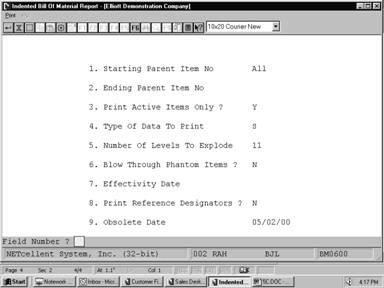|
|
Indented Bill of Material ReportApplication Overview
The Indented Bill Of Material Report prints a selected number of levels of the components for a selected range of parent items.
It allows the operator to choose the number of levels the report is to print and whether or not active items, obsolete items, and/or forecasted items are to be included.
For those components, which are printed, inventory data, engineering data and reference designators are optionally included.
Run Instructions
Select Indented Bill Of Material from the pull down BOMP Reports window. The following screen will then be displayed:
Indented Bill of Material Entry Screen
The following options are available:
* Select the desired mode from the Indented Bill Of Material menu bar * Enter the data requested on the screen
To return to the menu bar, press the ESC or F10 key. To leave this application, press X for EXIT when positioned at the menu bar.
Entry Field Descriptions
Indented Bill Of Material Entry Screen
I N D E N T E D B I L L O F M A T E R I A L
Ranges: Parent Item No PC Thru PC Standard Data Active Items Only 11 Levels With No Blow Through No Selection On Basis Of Effectivity Date
For Parent Item PC Parent Item (Mother Board) Low Level Code 0 Engnr Relse Personal Computer
Lv Seq Component Qty‑Per Um Ll Component Attch Scrap Act Stk Ctl PM Ord Item Parent Description Oper Factr Flg Flg Flg Cd Pol
1 10 CPU 1.000000 EA 1 Mother Board For Parent 30 .0 A Y Y M L Central Processing 2 10 CLOCK 1.000000 EA 2 25 Meg Clock For Mother Board 30 .0 A Y Y P L Clock ‑ 25M 2 20 DATA‑BUS 1.000000 EA 2 Data Bus/Buffer 25 Meg 30 .0 A Y Y P L Data ‑ Buffer 2 30 MEMMGR 1.000000 EA 2 Memory Manager For CPU Board 30 .0 A Y Y P L MEM ‑ Manager 2 50 RAM‑2MEG 1.000000 EA 2 2 Meg Ram For Mother Board 30 .0 A Y Y P L Ram ‑ 2 Meg 2 60 RAM‑ADDRES 1.000000 EA 2 Ram Address Multiplexer 30 .0 A Y Y P L Ram ‑ Add ‑ Mult 2 70 RESET‑CPU 1.000000 EA 2 CPU Reset for Board 30 .0 A Y Y P L CPU ‑ Reset 2 80 CPU‑30MEG 1.000000 EA 2 Z80 Micro Processor 30 Meg 30 .0 A Y Y P L CPU ‑ Z80 2 90 VGA 1.000000 EA 2 Monitor / Rom 30 .0 A Y Y P L Monitor ‑ Rom 1 20 VIDEO‑CD 1.000000 EA 1 Component/Sub Assmbly 30 .0 A Y Y M L Video Card For PC 2 10 DISPLAY 1.000000 EA 2 Display Blanker For 25 MVideo 30 .0 A Y Y P L Display For Video Card
|