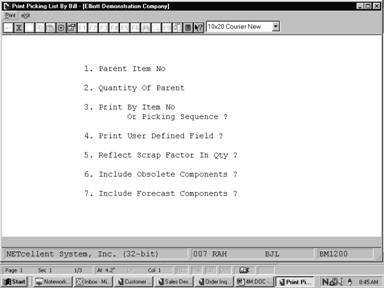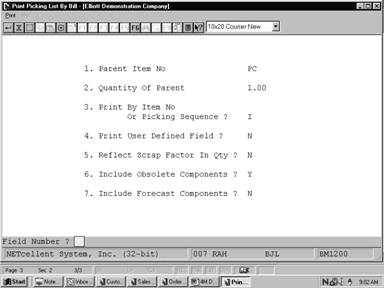|
|
Print Picking List By BillApplication Overview
The Print Picking List By Bill application prints a Gross Requirements Explosion in Picking List Form for a parent item number.
It allows the operator to enter a parent item number and the quantity to be produced, generating the gross requirements for each component. It offers the option of including the components' scrap factors in the quantity calculation.
Run Instructions
Select Print Picking List By Bill from the pull down BOMP Processing window. The following screen will then be displayed:
Print Picking List By Bill Entry Screen
The following options are available:
* Select the desired mode from the Print Picking List By Bill menu bar * Enter the data requested on the screen
To return to the menu bar, press the ESC or F10 key. To leave this application, press X for EXIT when positioned at the menu bar.
Entry Field Descriptions
Print Picking List By Bill
P I C K I N G L I S T B Y B I L L
Qty‑Requested Item‑No Description Pick Seq U/M
1.000 PC Parent Item (Mother Board) Personal Computer
***** Components *****
CPU Mother Board For Parent EA ................ Bom Level = 1 Central Processing Quantity 1.000000
INPUT/OUT Subassembly Component EA ................ Bom Level = 1 I/O Board For Computer Quantity 1.000000
VIDEO‑CD Component/Sub Assmbly A‑5555‑A EA ................ Bom Level = 1 Video Card For PC Quantity 1.000000
|