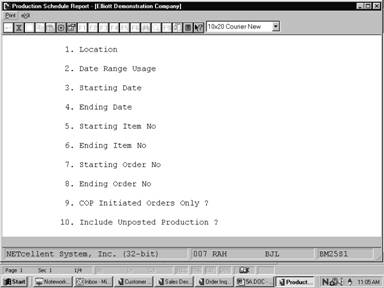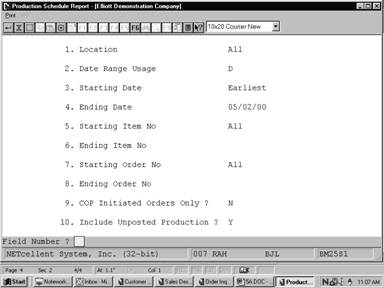|
|
ReportsProduction Schedule ReportApplication Overview
The Production Schedule Report prints a list of items scheduled to be produced. These items are entered through orders in the Production Order Entry application, copied from Customer Order Processing, or from MRP Firm Planned Orders.
The user may choose to print information based on production transactions that have been posted, or to also include unposted production transactions that have been entered.
The user may also determine the data to be printed based on due date/start date, item numbers, and order numbers. The report may be printed for any one location or all locations.
Run Instructions
Select Production Schedule Report from the pull down BOMP Reports window. The following screen will then be displayed:
Production Schedule Report Entry Screen
The following options are available:
* Select the desired mode from the Production Schedule Report menu bar. * Enter the data requested on the screen.
To return to the menu bar, press the ESC or F10 key. To leave this application, press X for EXIT when positioned at the menu bar. Entry Field Descriptions
Product Schedule Report
P R O D U C T I O N S C H E D U L E R E P O R T
Ranges: From Earliest Thru 11/30/92 All Items All Orders Unposted Production Transactions Are Included
Location: LA Los Angeles
Item No Description Due Date Strt Dte Order No Order Qty Rptd. Qty Sched Qty Job No Status
PC Parent Item (Mother Board) Personal Computer 02/21/92 02/21/92 104 100.000 25.000 75.000 Partially Reported
05/25/92 05/25/92 112 1.000 .000 1.000 Work Order Printed
Item Total: 76.000
PC‑386 386 Personal Computer Customize During Order Entry 02/21/92 02/21/92 101 5.000 4.000 1.000 Partially Reported
02/25/92 02/25/92 109 1.000 .000 1.000 Work Order Printed
02/28/92 02/28/92 103 1.000 .000 1.000 Work Order Printed
07/25/92 07/25/92 111 4.000 1.000 3.000 Partially Reported
Item Total: 6.000 |