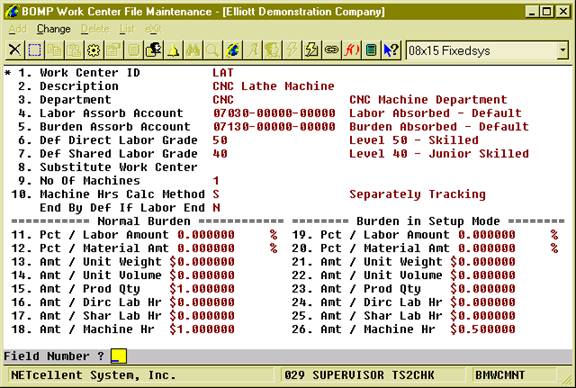|
Name
|
Type
and Description
|
|
1. Work Center ID
|
6
alpha-numeric characters.
Work
Center ID.
|
|
2. Description
|
30
alpha-numeric characters.
Description
of this work center.
|
|
3. Department
|
4
alpha-numeric characters. Can be blank.
Multiple
work centers can belong to one department. By assigning a department ID, it
is possible to evaluate the performance of work centers and summarize the
evaluation for the department.
If
department ID is given, most of the following fields default to values in the
department file.
|
|
4. Labor Absorb Account
|
Default
Account format.
Labor
Absorb Account for this work center. Different labor absorb accounts can be
defined for different work centers.
Defaults
to BOMP Global Setup or Department file.
|
|
5. Burden Absorb Account
|
Default
Account format.
Burden
Absorb Account for this work center. Different burden absorb accounts can be
defined for different work centers.
Defaults
to BOMP Global Setup or Department file.
|
|
6. Def Direct Labor Grade
|
2
alpha-numeric characters.
Default
labor grade for direct labor at this work center. Any operation in this work
center will default to this labor grade in the operation file.
Defaults
to BOMP Global Setup or Department file.
|
|
7. Def Shared Labor Grade
|
2
alpha-numeric characters.
Default
labor grade for shared labor at this work center. Any operation in this work
center will default to this labor grade in the operation file.
Defaults
to BOMP Global Setup or Department file.
|
|
8. Substitute Work Center
|
6
alpha-numeric characters.
The
substitute for this work center. If there is more than one similar work
center function and it is possible to change the production routing from one
to another, this field defines the substitute for this work center. The operator
can change the production to this work center in certain situations.
|
|
9. No of Machines
|
2
numeric digits.
Number
of machines in the work center. One work center can represent more than one
machine. This field indicates how many machines are in this work center and the
system will give a warning if an operator tries to report work on more machines
than the capacity.
0 -
This work center has no machines or the capacity should be bypassed.
The
default is 0.
|
|
10. Machine Hour Calculation Method
|
1
alpha-numeric character. “M”, “C” or “S”
This
field indicates how the machine is operated and so defines how the machine
hours will be collected for production at this work center.
Options
M -
All crew members are operating the same machine at one time. A Machine Hour
is equal to the hours the crew spends on it. (Machine Hours = Labor Hours)
C -
Each crew member is operating their own machine. A Machine Hour is the sum
of the hours that each member spends on it. (Machine Hours = Labor Hours
times Number Of Crew Members)
S -
There is no direct relationship between Labor Hours and Machine Hours. This
may be a situation where the machine can run independently without an
operator involved, like a Computer Numerical Controlled (CNC) Machine.
Defaults
to BOMP Global Setup or Department file.
|
|
End By Def If Labor End
|
“Y”
or “N”
This
determines the default of whether a machine will continue or be suspended
when an operator leaves it if the Machine Calculation Method is “S”. The
operator can override this during production.
Defaults
to BOMP Global Setup or Department file.
|
|
11. Pct / Labor Amount
|
10
numeric digits with 6 decimal places and an optional minus sign.
Normal
Burden from percentage of Labor Amount.
|
|
12. Pct / Material Amt
|
10
numeric digits with 6 decimal places and an optional minus sign.
Normal
Burden from percentage of Material Amount.
|
|
13. Amt / Unit Weight
|
12
numeric digits with 6 decimal places and an optional minus sign.
Normal
Burden from per unit of parent item weight.
|
|
14. Amt / Unit Volume
|
12
numeric digits with 6 decimal places and an optional minus sign.
Normal
Burden from per unit of parent item volume.
|
|
15. Amt / Prod Qty
|
12
numeric digits with 6 decimal places and an optional minus sign.
Normal
Burden from per piece processed in production.
|
|
16. Amt / Dirc Lab Hr
|
12
numeric digits with 6 decimal places and an optional minus sign.
Normal
Burden from per hour of Direct Labor.
|
|
17. Amt / Shar Lab Hr
|
12
numeric digits with 6 decimal places and an optional minus sign.
Normal
Burden from per hour of Shared Labor.
|
|
18. Amt / Machine Hr
|
12
numeric digits with 6 decimal places and an optional minus sign.
Normal
Burden from per Machine Hour.
|
|
19. Pct / Labor Amount
|
10
numeric digits with 6 decimal places and an optional minus sign.
Burden
in Setup Mode from percentage of Labor Amount.
|
|
20. Pct / Material Amt
|
10
numeric digits with 6 decimal places and an optional minus sign.
Burden
in Setup Mode from percentage of Material Amount.
|
|
21. Amt / Unit Weight
|
12
numeric digits with 6 decimal places and an optional minus sign.
Burden
in Setup Mode from per unit of parent item weight.
|
|
22. Amt / Unit Volume
|
12
numeric digits with 6 decimal places and an optional minus sign.
Burden
in Setup Mode from per unit of parent item volume.
|
|
23. Amt / Prod Qty
|
12
numeric digits with 6 decimal places and an optional minus sign.
Burden
in Setup Mode from per piece processed in production.
|
|
24. Amt / Dirc Lab Hr
|
12
numeric digits with 6 decimal places and an optional minus sign.
Burden
in Setup Mode from per hour of Direct Labor.
|
|
25. Amt / Shar Lab Hr
|
12
numeric digits with 6 decimal places and an optional minus sign.
Burden
in Setup Mode from per hour of Shared Labor.
|
|
26. Amt / Machine Hr
|
12
numeric digits with 6 decimal places and an optional minus sign.
Burden
in Setup Mode from per Machine Hour.
|
These parameters allow the
operator to configure burden driven by different reasons, either when a machine
is operating normally or when a machine is in setup mode. There are two sets
of burden parameters for each work center, one for the machine in setup mode
and another for normal mode.
Setting these parameters to
accurate values requires experience. However, a quick suggestion is to compare
the overhead amount each month with information accessible at the time, like
the labor dollar amount of that month, labor hours or machine hours. They
initially can be reasonable estimates and tuned over time to provide a better
estimate for production burden cost.
Based on figure 14, in normal
mode, each processed parent item would cost $1 and each machine hour used to
produce it will cost $1. So if 10 pieces were produced and the process time at
this work center was 2 hours, the burden cost would be $12 ($1 x 10 + $1 x 2).