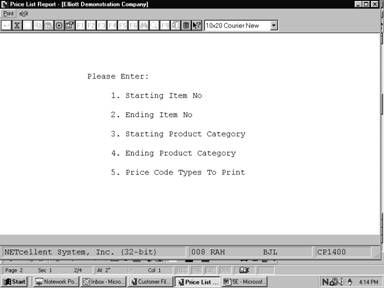|
|
Price List ReportApplication Overview
The Price List Report application enables you to print out the base price and pertinent discount price information for each item within a selected range of items, product categories, and price code types. (Refer to the Application Overview of the Pricing Code File Maintenance application for an explanation of how the pricing system works.)
For each item within range, this report will print out the item number, item description, product category, item base price and if Print Cost On Sales Reports? question is COP Setup is set to Y then the cost of each item will also print. Following this will be a list of each price code type, which applies to this item, along with the price code type's discount price data for the item. The applicable price code types and related discount price information are printed in the order in which they are specified in COP Setup.
The report is useful in viewing the various price data for specific items or a range of items, and is helpful in handling customer queries regarding available discount rates. Run Instructions
Select Price List Report from the pull down COP Reports window. The following screen will then be displayed:
Price List Report Entry Screen
The following options are available:
* Select the desired mode from the Price List Report menu bar
* Enter the data requested on the screen
To return to the menu bar, press the ESC or F10 key. To leave this application, press X for EXIT when positioned at the menu bar.
Entry Field Descriptions
Price List Report
|