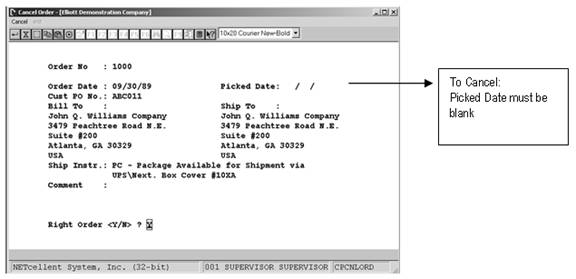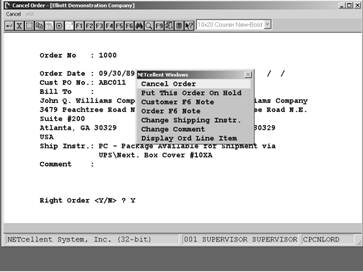|
|
Cancel Order
Application Overview
The program allows you to cancel open orders that have not been picked. If you need to cancel an order that has been picked, you must cancel the Pick ticket first.
In addition, this program allows you to:
Run Instructions
From COP Menu select Util-Setup, Cancel Order, and then Cancel.
If this is right order, select “Y” and Cancel window with additional options pops up. See figure next page.
If you elect to Cancel order and press <enter>, a confirmation message of order cancellation pops up.
|