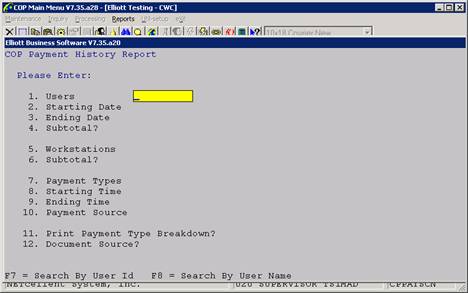|
|
Payment History Report
Application Overview
This report presents data from the COP payment history file. You can print the report for one to five users or for all users, give starting and ending dates (the default is the system date), subtotal by date, print one to five workstations or all workstations, subtotal by workstation, select one to five payment types, give starting and ending times, select one or all payment source, print a subtotal and grand total, a grand total only or no total and you can select a document source of orders and open payments, open payments only or all payments.
Run Instructions
From the COP Menu, select Reports and Payment History Report.
After you have completed the required information in the above window, you will be prompted if you want to Print to hardcopy, print to Screen, save to Disk, Defer, or Email.
Partial Report View
Run Date: Nov 7, 2005 - 9:21am Elliott Testing - CWC Page 1
C O P P A Y M E N T H I S T O R Y R E P O R T
Currently printing user: CWC Printing payments for all documents For All Users For Dates 01/01/01 Thru 01/01/06 For All Workstations For Times 00:00:00 Thru 23:59:59 For All Payment Types For All Payment Sources
Trx-Date Workstation Pay Type Trx-Time Doc No Ref# Apply To Amount Cust # Customer Name
09/27/04 TS1CWC Cred Card 10:12:45 000001 6252 Ord# 002505 10.00 000100 TESTING 09/27/04 TS1CWC Cred Card 10:13:39 000002 6252 Ord# 002506 10.00 000100 TESTING
Subtotal for User CWC : 20.00
|