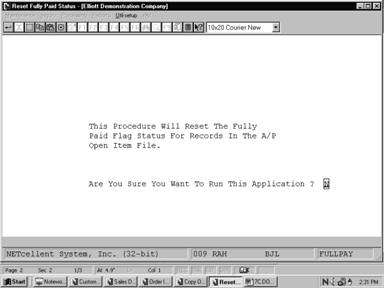|
|
Reset Fully Paid StatusApplication Overview
The Reset Fully Paid Status application will reset the fully paid status for records in the A/P Open Item File.
This application is available so that if there is ever any doubt about the status of existing vouchers in the A/P Open Item File there is a way to reset the appropriate status flags. It compares all payments and credit memos for a particular voucher and determines if the voucher has been fully paid. This application is a utility that will only be run as needed.
Note: Before proceeding with this application, prepare a backup of your data files. The actual processing time is dependent on the size of the A/P Open Item File. The larger the file, the longer it may take to run this application.
Run Instructions
Select Reset Fully Paid Status from the pull down A/P Util_setup window. The following screen will then be displayed:
Reset Fully Paid Status Entry Screen
The following options are available:
* Select the desired mode from the Reset Fully Paid Status menu bar. * Enter the data requested on the screen.
To return to the menu bar, press the ESC or F10 key. To leave this application, press X for EXIT when positioned at the menu bar.
Entry Field Descriptions
|