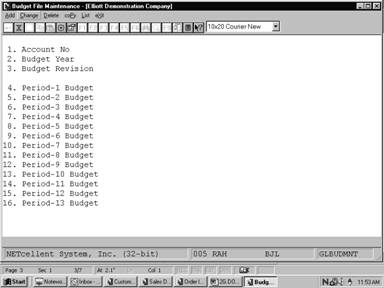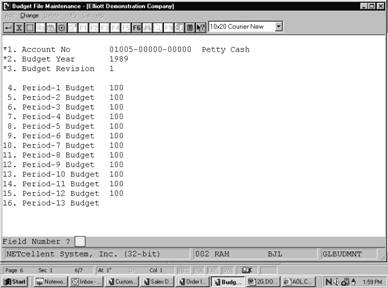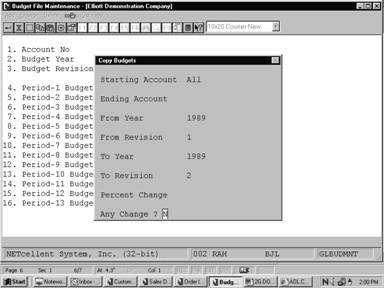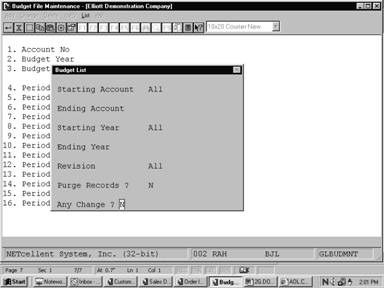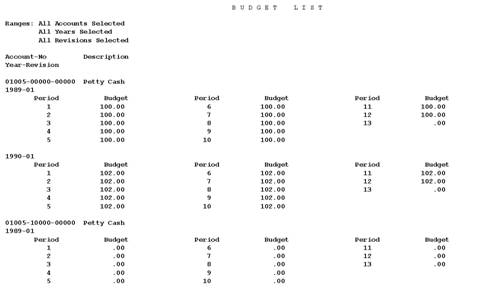|
|
Budget File MaintenanceApplication Overview
For purposes of the Budget File application, a budget is the targeted or anticipated net change to a given account during a given period. For example, sales of a specific product line may be targeted at $10,000 for each period of the fiscal year. The correct budget entry for the account that stores this product's sales would be a $10,000 credit for each period's budget amount. The budget amounts for this account would appear as follows:
-----Budgets-----
Period - 1 Budget - 10,000 Period - 2 Budget - 10,000 Period - 3 Budget - 10,000 Period - 4 Budget - 10,000 etc.
Similarly, the anticipated telephone expense for a particular phone line might be set at $5,000 per period. The correct budget entry required to record this information would be a $5,000 debit for each period for the appropriate account.
Budgets can also be allocated for Balance Sheet accounts. Thus, if Accounts Receivable is budgeted for a $5,000 increase during each of the first two periods of the fiscal year, the budget amount for the first and second periods would each be a $5,000 debit.
If it is budgeted to thereafter decrease by $1,000 per month, the budget amount for each subsequent period would be a $1,000 credit. The budget amounts for this account would appear as follows:
-----Budgets-----
Period - 1 Budget - 5,000 Period - 2 Budget - 5,000 Period - 3 Budget - 1,000 Period - 4 Budget - 1,000 etc. Since a Balance Sheet always shows amounts as of the end of a period, when budget figures are shown on a Balance Sheet, they will include the actual ending balance for the accounts for the previous fiscal year.
After entering Period‑1 Budget, the question Automatic Budget Progression? appears. Answer Y to this question and the cursor will be positioned at the last valid period budget entry as defined by the period file. Enter the last period budget and the system will automatically calculate progressive budgets for periods two through the last period. Answer N to this question to manually enter the remaining periods budget.
When entering budgets you may default to the previously entered period budget amount field by pressing the RETURN key.
This application also enables you to maintain up to 99 distinct budget revision definitions per G/L account number. In addition you may reference the budget information for a given year. These variables are both used to identify budget information and Copy it between various budget revision definitions and years.
Budgets must be updated manually whenever they change.
Budgets may be deleted or purged individually by account using Delete mode or they may be purged for a range using the List mode.
The Budget Year refers to your fiscal year. Whenever a relative reference is made in this manual to the Budget Year such as CY for current year, the current year is assumed to be equal to the year of the last period of the period file. Run Instructions
Select Budget File from the pull down G/L Maintenance window. The following screen will then be displayed:
Budget File Maintenance Entry Screen
The following options are available:
* Select the desired mode from the Budget File menu bar * Enter the data requested on the screen * To exit press the ESC or F10 key when the cursor is positioned for entry of the first field on the screen
To return to the menu bar, press the ESC or F10 key. To leave this application, press X for EXIT when positioned at the menu bar. Entry Field Descriptions
Copy
List
Budget File Maintenance
Copy Budget Amounts
|