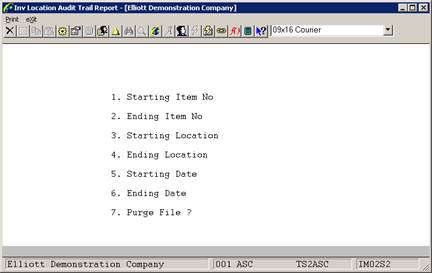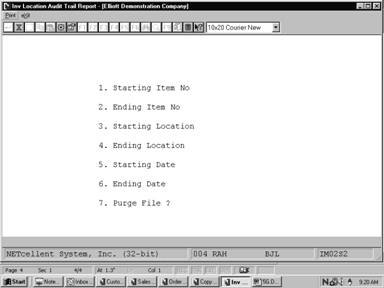|
|
Inventory Location Audit Trail ReportApplication Overview
The Inventory Location Audit Trail Report shows transactions that have taken place against an inventory item in any location entered during the Inventory Location File Maintenance application. This report displays information such as the item number, location, and what type of action has been taken on that item. It also displays the item's quantity on hand, on order, and allocated for the location. Each item's last sale date and quantity sold are also displayed. The report is designed to help track all transactions that have taken place against inventory items stocked at multiple locations.
The report codes representing the types of action (transactions) taken against the items are as follows:
A = Addition B = Before Change C = Change D = Deletion Run Instructions
Select Inv Location Audit Trail Report from the pull down I/M Reports window. The following screen will then be displayed:
The following options are available:
* Select the desired mode from the Inv Location Audit Trail Report menu bar * Enter the data requested on the screen
To return to the menu bar, press the ESC or F10 key. To leave this application, press X for EXIT when positioned at the menu bar. Entry Field Descriptions
Inventory Location Audit Trail Entry Screen
I N V E N T O R Y L O C A T I O N F I L E A U D I T T R A I L R E P O R T
Ranges: All Dates All Items All Locations Actions: A = Addition B = Before Change C = Change D = Deletion
Item‑No Location Term Qty On Hand Qty On Order Reord Level Pick‑Seq Last ‑‑‑‑‑Last‑Sale‑‑‑‑‑ Action Date Time No Qty Alloc Qty Backorder Order Up To Cycle‑Count Counted Date Qty
16SX‑1 AT A 03/15/93 15:30:50 5 .000 .000 15.000 A7‑WEST 00/00/00 00/00/00 .000 4.000 .000 75.000
|