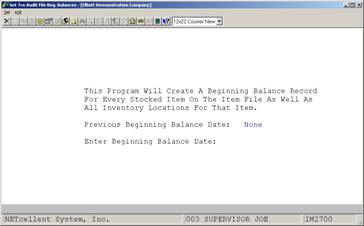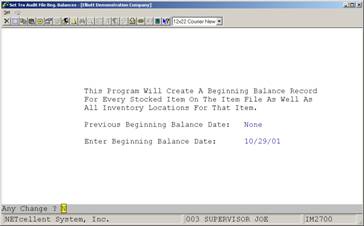|
|
Set Trx Audit File Beginning BalancesApplication Overview
The Set Trx Audit File Beg. Balances application should be run at the very end of every period to set a beginning balance for all stocked items for the next period. This balance will be printed when the Inventory Trx Audit Trail Report is run and will provide a starting point from which to measure all transactions for that period. The beginning balance will be set to the current quantity on-hand for all locations where the item is stocked.
Note: This application will only be used if I/M is set up for batch type inventory transaction processing. For the system to allow access to this application, the Online Update Inventory Trx? flag must be set to N and the Audit Trail On Inv Transaction ? flag must be set to Y in I/M Setup.
Run Instructions
Select Set Trx Audit File Beg. Balances from the pull down I/M Processing window. The following screen will then be displayed:
Set Trx Audit File Beg. Balances Entry Screen
The following options are available:
* Select the desired mode from the Set Trx Audit File Beg. Balances menu bar. * Enter the data requested on the screen.
To return to the menu bar, press the ESC or F10 key. To leave this application, press X for EXIT when positioned at the menu bar.
Entry Field Descriptions
Set Trx Audit File Beg. Balances
|