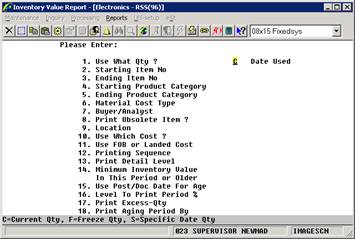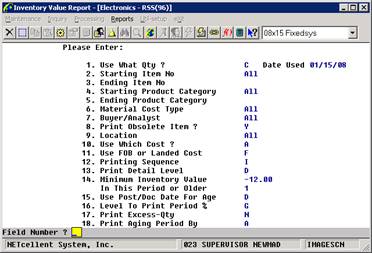|
|
Inventory Aging ReportApplication Overview
The inventory aging report can provide the current inventory data breakdown into multiple aging buckets, like 30, 60, 90, or over 90 days. The period is user definable in Global Setup and can be overridden at each printing instance. What makes this report so powerful is it can backtrack to provide past inventory aging data as of a certain date. Since the current inventory stock status report is not able to print the inventory value as of a certain date, this report can be a lifesaver to supplement the Inventory Stock Status/Valuation report, if you miss the month-end or year-end procedure.
The report can be printed in detail, item summary or summary level: (1) Detail means for each item, the detail receiving that makes up the current inventory quantity balance will be printed. Since this can make the report quite large, you would normally not print in this format. You may choose this format to provide proof of the aging calculation. Since there was no easy way to obtain the Elliott inventory aging data in the past, many buyers may be in shock from disbelief when they see this report for the first time. (2) Item Summary means for each item, the system will print one line. This makes the report size similar to the Inventory Stock Status report. This may be the common format used by most buyers or auditors. (3) Summary means you can print at summary level to get an overall view for managers to identify problem areas quickly. For example, if you print by Product Category sequence, the summary format means one product category per line.
This report can be sorted and summarized in many different ways including: By Item By Product Category By Material Cost Type By Buyer By Location
Run Instructions
Select Inventory Aging Report from the pull down I/M Reports window. The following screen will then be displayed:
Inventory Aging Report Entry Screen
The following options are available:
* Enter the data requested on the screen * To exit press the ESC or F10 key when the cursor is positioned for entry of the first field on the screen
To return to the menu bar, press the ESC or F10 key. To leave this application, press X for EXIT when positioned at the menu bar. Entry Field Descriptions
Inventory Aging Report
Run Date: Jan 15, 2008 - 4:20pm Electronics - RSS(96) Page 1
I / M I N V E N T O R Y A G I N G D E T A I L R E P O R T
Inventory Qty As of 01/15/08 Calculate Age By Use Document Date From Item 1001 Thru 202 For All Categories Material Cost Type: All Buyer Code : All Location : All Include Obsolete Items Minimum Inventory Value All in Aging Period or Older: All
Item-No/Desc Cat M By FOB Avg-Cost Um Age Quantity Invt-Value ----------------------Ages Item Balance--------------------- WH T Doc-No Trx-Date Doc-Date Order-No Under 30 30 - 90 91-180 over 180
1001 FG A .0000 EA 0 100.00 .00 .00 .00 .00 .00 Test-Parent item
LA B Balance 60 100.00 .00 .00 .00 .00 .00 ------------------------------------------------------------------------------------------------------------------------------------ 101 1 1 11.4371 EA 60 963.00 11,013.93 .00 11,013.92 .00 .00 Testing
LA B Balance 60 963.00 11,013.92 .00 11,013.92 .00 .00 ------------------------------------------------------------------------------------------------------------------------------------ 123 FG 1 .0000 DZ 0 42.00 .00 .00 .00 .00 .00 rachel test
LA B Balance 60 42.00 .00 .00 .00 .00 .00 ------------------------------------------------------------------------------------------------------------------------------------ 202 C 1 9.9263 EA 61 2064.00 20,487.88 .00 20,348.91 .00 138.96 Box 1 TTTTTTTTTTTTTTTTTTTTTTTN
LA R 500059 07/13/07 07/13/07 BM500059 186 4.00 39.70 .00 .00 .00 39.70 LA R 500060 07/13/07 07/13/07 BM500060 186 10.00 99.26 .00 .00 .00 99.26 LA B Balance 60 2050.00 20,348.91 .00 20,348.91 .00 .00 ------------------------------------------------------------------------------------------------------------------------------------
Grand Total 61 3169.00 31,501.81 .00 31,362.84 .00 138.96 0.00% 99.56% 0.00% 0.44% Total No. Of Item 4
|