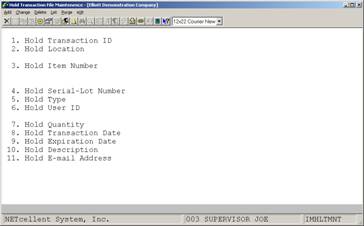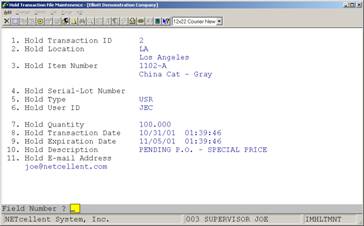|
|
Hold Transaction File Maintenance
Application Overview
This feature allows a user or salesman to reserve, (allocate), items without having to enter an order. Before this feature can be used, it must be defined (setup) in Global Setup System first.
Run Instructions
I/M Main Menu Ò Maintenance Ò Hold Transaction File
Hold Transaction Entry Screen
Standard Options Available
When an item is put on hold, the system will allocate the quantity put on hold. This hold quantity will appear as allocated when doing stock status inquiries, reports, entering orders, etc. The expiration date serves as a flag for purging and does not automatically de-allocated the quantity. It is crucial that the purge process be run daily to reflect accurate Qty. Available information. This purge function should be set up as a daily-deferred process to eliminate the purge maintenance requirement.
Entry Field Descriptions
|