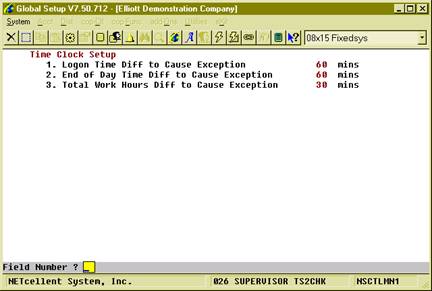|
|
Time Clock Global Setup
How to Access: Main Menu è Util-Setup è Global Setup è System è Time Clock Setup
(Figure 8) Time Clock Global Setup
1. Logon Time Diff to Cause Exception
If an operator logs onto the system earlier or later than the time defined in the Operator File and the difference in minutes is greater than this value, the system will consider this an exception and notify the manager through an Elliott Event. The manager can specify a different value for each operator in the Operator File. Options: o 0 (Default) – Disable checking.
2. End of Day Time Diff to Cause Exception
If an operator logs off of the system earlier or later than the time defined in the Operator File and the difference in minutes is greater than this value, the system will consider this an exception and notify the manager through an Elliott Event. The manager can specify a different value for each operator in the Operator File. Options: o 0 (Default) – Disable checking.
3. Total Work Hours Diff to Cause Exception
If an operator’s working hours are more or less than the hours defined in the Operator File and the difference in minutes is greater than this value, the system will consider this an exception and notify the manager through an Elliott Event. The manager can specify a different value for each operator in the Operator File. Options: o 0 (Default) – Disable checking.
|