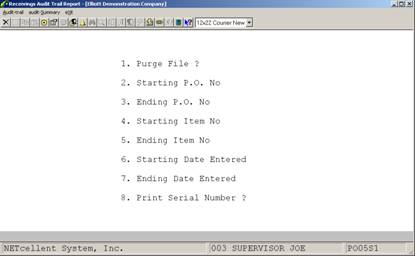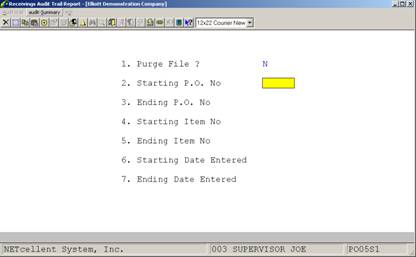|
|
Receivings Audit Trail Report
Application Overview
You may print the Receivings Audit Trail Report as often as you like. It may be printed for a range of purchase order numbers, item numbers and receipt dates. This report lists a great deal of information from the purchase order line item, as well as the information that was entered for the receiving. Each add, change and delete record for each receiving is itemized on the report. The user ID of the operator who entered, changed or deleted the receiving, the number of the terminal upon which this was done and the date and time of day when it was done are all recorded on this report.
You may purge Audit Trail records from the file during the printing of the report or as a separate action. Be sure to retain a copy of the report to be used for reference after the records have been purged.
Run Instructions
Select Receivings Audit Trail Report from the pull down P/O Reports window. The following screen will then be displayed:
The following options are available:
* Select the desired mode from the Receivings Audit Trail menu bar * Enter the data requested on the screen
To return to the menu bar, press the ESC or F10 key. To leave this application, press X for EXIT when positioned at the menu bar.
Entry Field Descriptions
Run Date: Nov 13, 1992 ‑ 12:43pm Elliott Electronics Co. Page 1
R E C E I V I N G S A U D I T T R A I L R E P O R T
Range: All Purchase Orders All Items All Entry Dates
Po‑Number Line Item‑Number Comm‑Cd Vendor‑No Prom‑Date Qty‑Ord Um Expctd‑Cost Qty‑Rej Um Rej‑Reason Item‑Description Vendor‑Item‑No Rcpt‑Date Qty‑Rec Um Actual‑Cost Old‑Qty‑Oh Um Old‑Avg‑Cost Notify Move‑To Job‑No Tot‑Rec Um Recv Loc New‑Qty‑Oh Um New‑Avg‑Cost
000001‑00 001 CHAR‑GEN 000100 02/03/92 50.000 EA 7.8000 .000 EA Character Generator At 25 Meg 02/03/92 10.000 EA 7.8000 .000 EA 7.8000 Character ‑ Gen ‑ 25 JLB QC PC100 10.000 EA LA 10.000 EA 7.8000 Transaction Added At 20:18:04 On 02/03/92
000001‑00 002 PAR‑PORT 000100 02/03/92 40.000 EA 10.0000 .000 EA Parallel Port For I/O 02/03/92 10.000 EA 10.0000 .000 EA 10.0000 Parallel Port JLB QC PC100 10.000 EA LA 10.000 EA 10.0000 Transaction Added At 20:18:21 On 02/03/92
000001‑00 003 SER‑PORT 000100 02/03/92 40.000 EA 8.0000 .000 EA Serial Port For Z80 25 Meg 02/03/92 10.000 EA 8.0000 .000 EA 7.0000 Serial ‑ Port JLB QC PC100 10.000 EA LA 10.000 EA 8.0000 Transaction Added At 20:18:40 On 02/03/92
000002‑00 001 VID‑AD 000200 02/03/92 40.000 EA 5.5400 .000 EA Video Addressing Module 02/03/92 10.000 EA 5.5400 .000 EA 5.5400 Vid ‑ Address JLB QC PC100 10.000 EA LA 10.000 EA 5.5400 Transaction Added At 20:19:01 On 02/03/92
000002‑00 001 VID‑AD 000200 02/03/92 40.000 EA 5.5400 .000 EA Video Addressing Module 02/03/92 1.000 EA 5.5400 .000 EA .0000 Vid ‑ Address JLB QC PC100 1.000 EA LA 1.000 EA 5.5400 Serial # ‑ VID‑1234‑1 Transaction Added At 21:47:16 On 02/03/92
Receivings Audit Summary Report
|